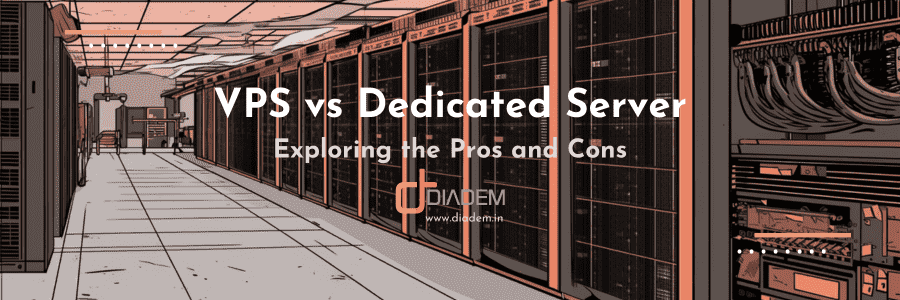Plesk is a great Control Panel in the shared hosting environment, but there are a few things that are not available in the Control Panel. For example, you cannot create additional FTP user in Plesk Control panel for Linux (this support is enabled in Plesk for windows). But some time it is required to have multiple FTP accounts to upload/download data. You need to have shell access since the Plesk control panel won’t allow it in the GUI.
Assuming you already have an existing domain (example.com) with the primary FTP user (jack) with password (schmidt) with home directory (/var/www/vhosts/example.com), and you wish to create additional ftp users (jill and bob) with the same access privileges as jack:
Procedure:
Login to server via SSH as root.
Issue the shell command:
#cat /etc/passwd |grep ‘jack’
This will show you a line similar to the following:
jack:x:10041:10001::/var/www/vhosts/example.com:/bin/false
The first number (after the 2nd colon : ) is 10041, so this is the UID of user jack. You will need this in the ‘useradd’ lines since useradd wants a number for the UID.
The second number (after the 3rd colon : ) is 10001, this is the GID (psacln), we won’t need that right now.
Then run the following shell commands to create the users and passwords:
#useradd -u 10041 -o -d /var/www/vhosts/example.com -g psacln -s /bin/false jill
#useradd -u 10041 -o -d /var/www/vhosts/example.com -g psacln -s /bin/false bob
#passwd jill (enter the new password and confirm it, does not have to be the same as jack’s)
#passwd bob (enter the new password and confirm it, does not have to be the same as jack’s)
You should now be able to use an FTP client to login with that user’s name and password.
User jill and bob should be able to see the example.com docroot just as user jack can. You should NOT be able to browse above the example.com docroot directory. All 3 users should have the same access to the files since they belong to the same group, so no matter which of the users created or edited the file(s), all should be able to access/edit/whatever the same files.
(NOTES: Since these are users defined at the OS level, when connecting with an FTP client, they would login with username ‘jill’, ‘bob’, or ‘jack’. They would NOT use ‘jill@nullexample.com’. This also means that USERNAMES MUST BE UNIQUE.)
Subdomain FTP users:
If you wanted to change their default directory and limit them to a Plesk created subdomain docroot, in the useradd line above, you would change “/var/www/vhosts/example.com” to “/var/www/vhosts/example.com/subdomains/subname”. So if you wanted to create the same users, but for a subdomain called ‘admin’:
Then do the following shell commands to create the users and passwords:
#useradd -u 10041 -o -d /var/www/vhosts/example.com/subdomains/admin -g psacln -s /bin/false jill
#useradd -u 10041 -o -d /var/www/vhosts/example.com/subdomains/admin -g psacln -s /bin/false bob
#passwd jill (enter the new password and confirm it, does not have to be the same as jack’s)
#passwd bob (enter the new password and confirm it, does not have to be the same as jack’s)
Deleting an FTP user:
#userdel jill
(Note: this will not delete any files unless you use the -r option which you probably don’t want to do if they are sharing files!)
[ratings]