Close
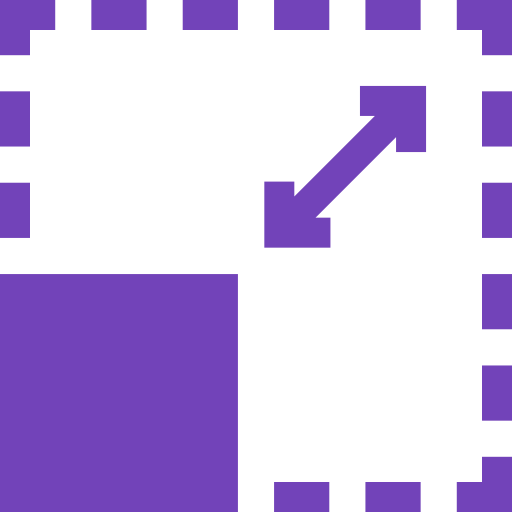
As cloud computing continues to surge in popularity, scaling has become an important factor for businesses who need their applications to remain up and running reliably. Vertical scaling, otherwise known as upscaling, is the process of adding more resources to an existing server or virtual machine instance in order to maintain its performance; while horizontal scaling, also known as out scaling, adds additional instances of a given system to distribute the load among multiple servers or VMs.
Understanding the benefits and drawbacks of each type of scaling model is essential when it comes to deciding which approach will allow your business to operate most efficiently. We will look at horizontal and vertical scaling with Express Cloud, so you can make the best decision as per your requirement.
Our Cloud scalability solution – Elastic Cloud for developers has an out of the box auto-scaling feature which can be enabled with both horizontal and vertical scaling as per the scalability needs, all at a minimum price with more processing power and increased service quality
Express Cloud allows you to scale your single server with additional cores and physical memory as per the below parameters
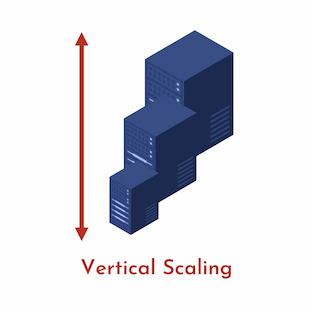

Vertical Auto-Scaling is made possible by the Diadem Express Cloud platform’s ability to dynamically change the amount allocated to server resources (RAM, CPU and network bandwidth) in a single machine as per its current demands, without any manual intervention in the existing infrastructure or any interruption in server management.
The primary feature of automatic vertical scaling approach is fairly simple – as soon as an application’s load increases, the platform simply makes additional resources inserts into the nodes; and when the load gets decreased again, the added computing infrastructure gets reduced by the platform automatically. Complexity is also reduced since all configuration is managed within the existing machine.
Horizontally scaling an IAAS solution involves creating additional instances of the same system or application. This is typically done by creating new virtual machines or servers with either the same or similar configurations, then distributing the load between them so that each instance doesn’t become overloaded. A load balancing algorithm can be used in order to spread and balance out the tasks among the different instances in a data center. This type of scaling allows businesses to scale up quickly and easily without requiring a lot of resources or manual intervention. Additionally, it enables better resource allocation since it allows for allocating more servers to specific services depending on demand.
Diadem Express Cloud offers the below Process Manager options to choose from for your environment:
Cost effectiveness as it allows you to use cloud resources more efficiently by allowing for dynamic resource scaling.
Increased flexibility as you can add and remove nodes depending on demand.
Improved performance due to distributed workload among existing machines thereby avoiding unwarted server crashes.
Choose horizontal scaling when your scaling model requires additional multi core machines on an on demand basis with minimal manual intervention or setup time.
Create your environment with associated components from the Dashboard

Select the number of Reserved & Dynamic Cloudlets to be used for each node.
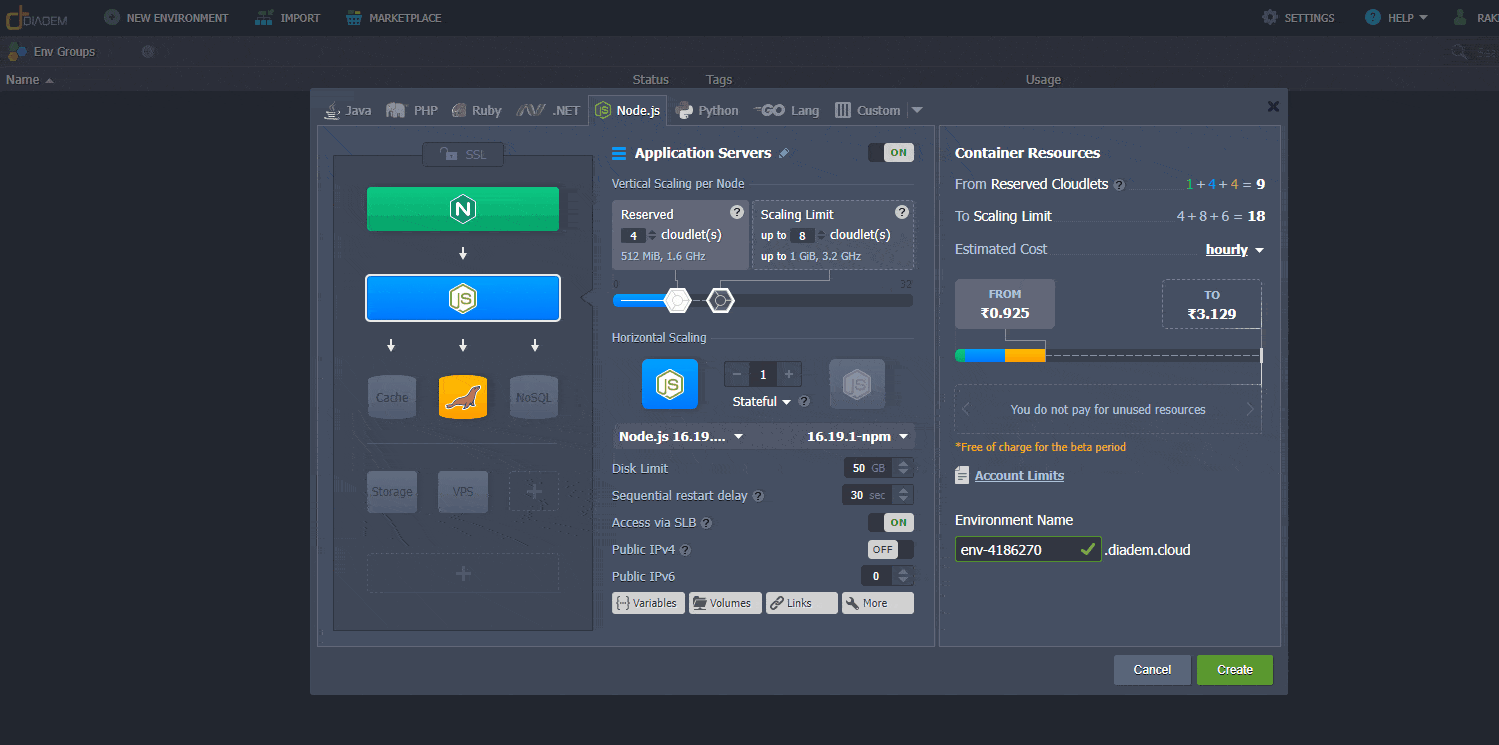
Step 1
From the Horizontal Scaling topology wizard specify the scaling state and the number of nodes to be added for each server instance layer. Unlike other cloud solutions in which horizontal scaling requires complex actions, Express Cloud makes it easy to enable horizontal scaling on demand basis without any reconfiguration.
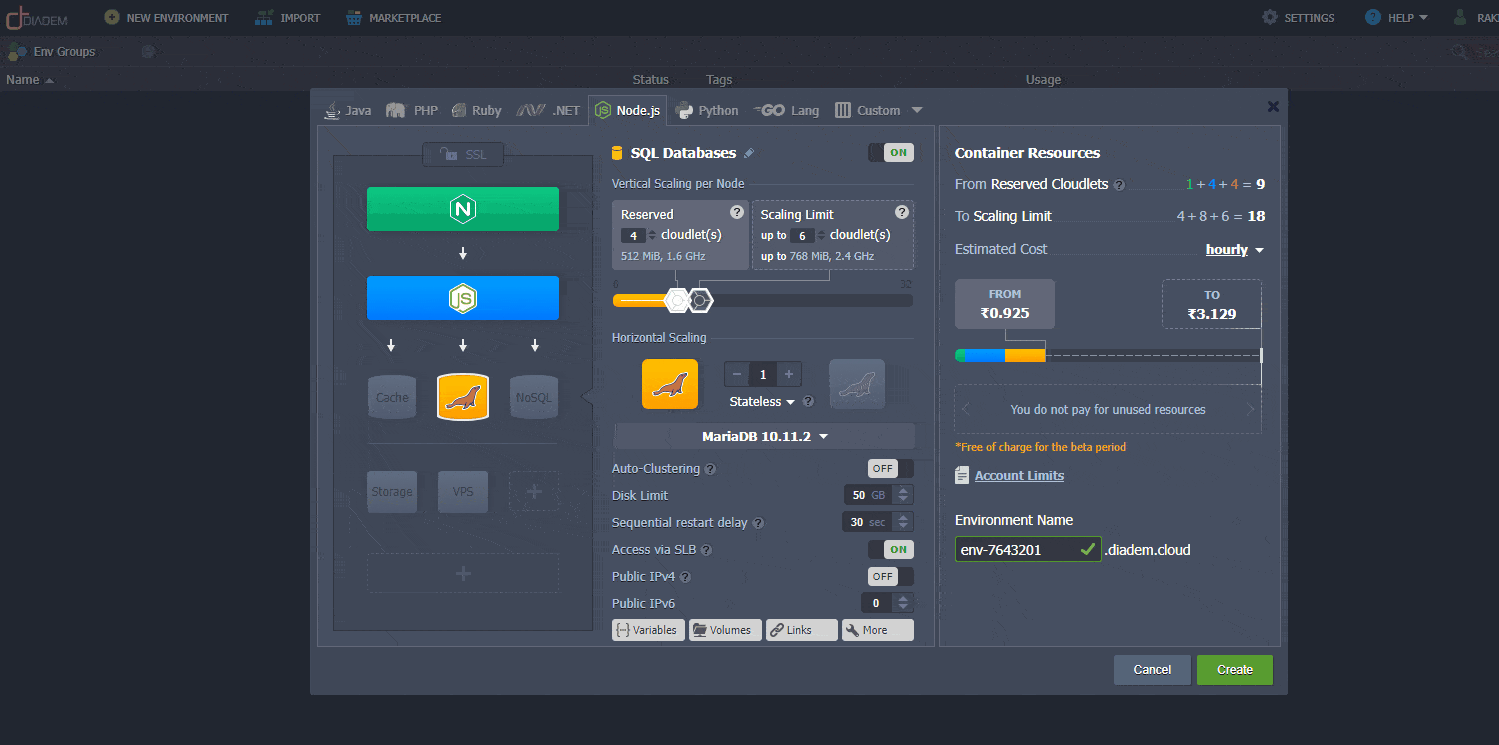
Step 2
Once the Scaling Limits are set, Click on Create for the installation of the Environment
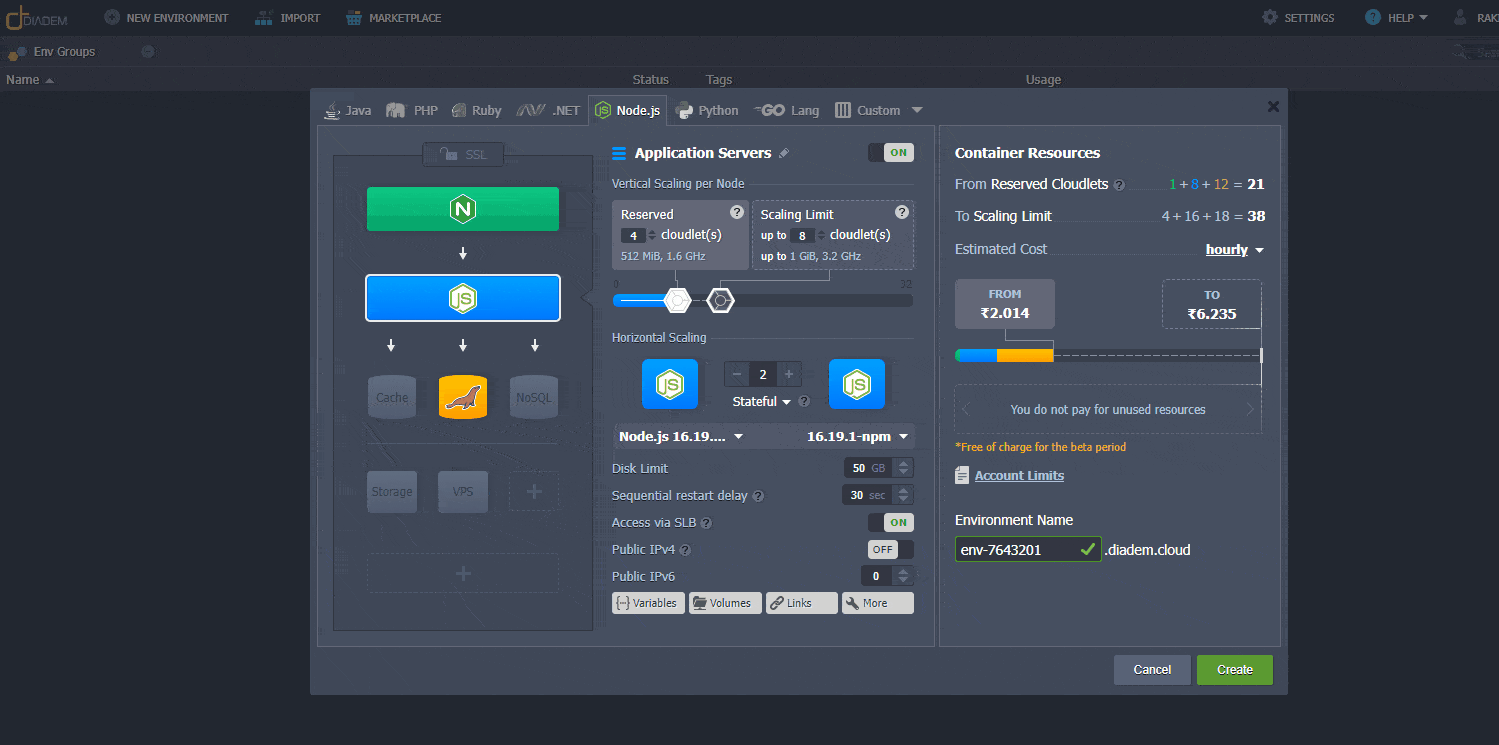
From the Horizontal Scaling topology wizard specify the scaling state and the number of nodes to be added for each server instance layer. Unlike other cloud solutions in which horizontal scaling requires complex actions, Express Cloud makes it easy to enable horizontal scaling on demand basis without any reconfiguration.
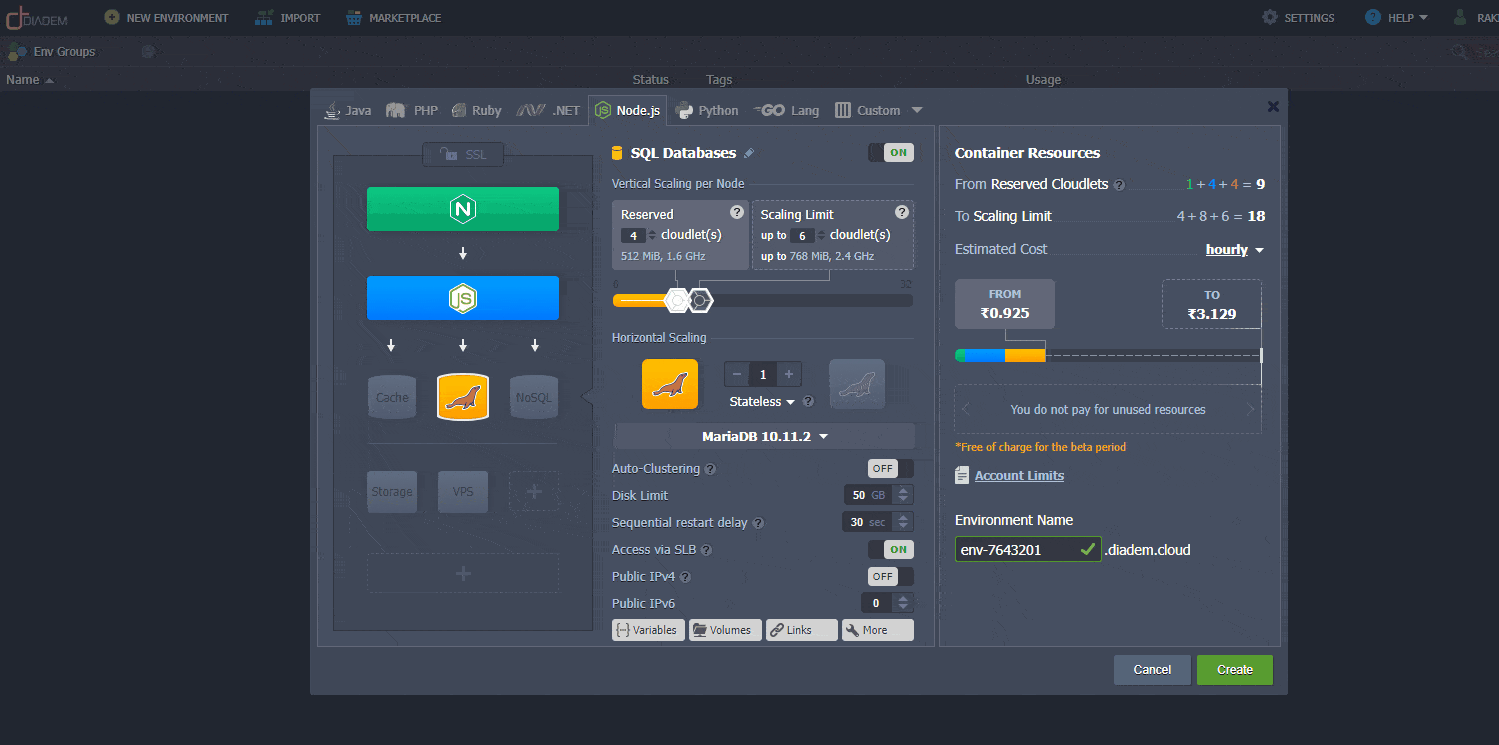
Once the Scaling Limits are set, Click on Create for the installation of the Environment
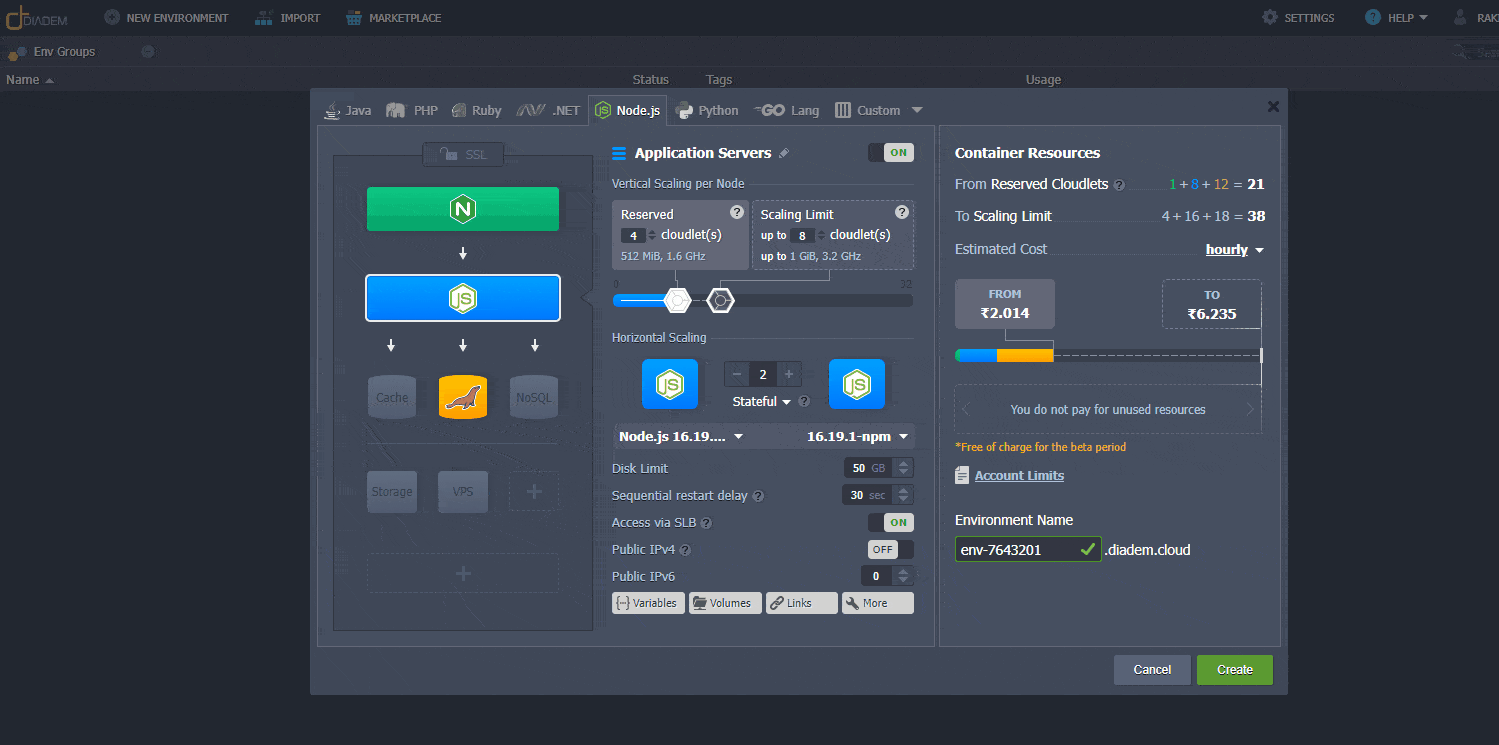
In order to achieve a scaling solution without manual intervention, Express Cloud enables users to set up scaling models with preconfigured horizontal scaling trigger based on the current environment resource consumption.
Users can create triggers with setting up the threshold values for memory & CPU usage limit, processing power crossing which will add or remove more machines on the cluster to maintain the load in desired state such as:
Users can enable the scaling triggers based upon critical hardware resources such as network usage, disk IOPS as well as per the requirement.
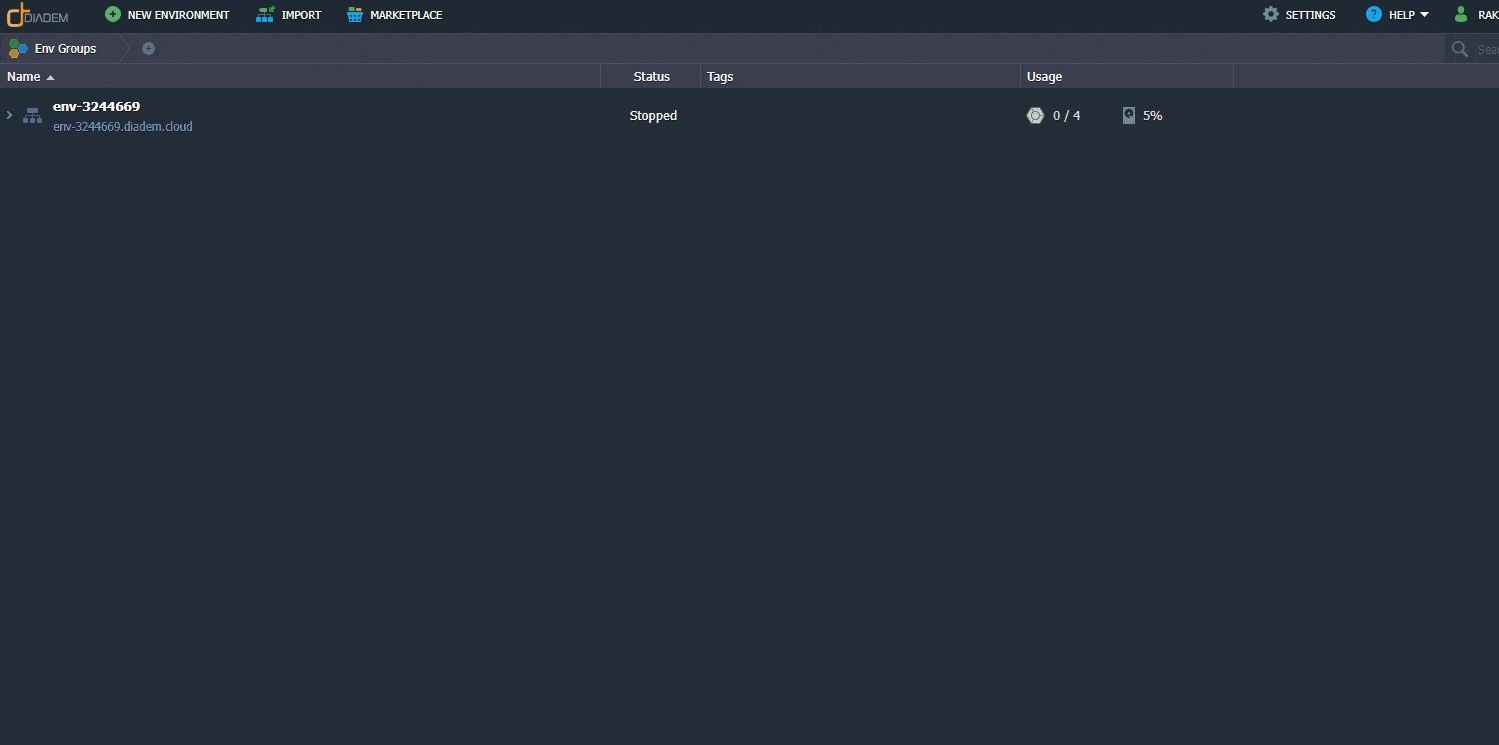

Diadem Express Cloud provides several benefits for both horizontal and vertical scaling. Horizontal scaling enables users to respond quickly to changing resource needs, as cloud instances or containers can be added or removed in accordance with demand levels. Additionally, Express Cloud’s unique configuration allows for complex customization of multiple server instances with different resource requirements.
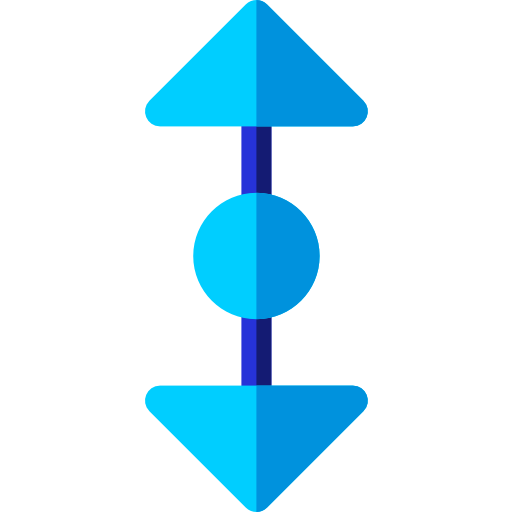
Vertical scaling also has its advantages in the form of manual adjustment to individual hardware resources such as CPU and memory. This provides more control and customisation over resource allocation, allowing users to better optimize processes within their existing servers.
Diadem provides comprehensive support services to help you get the most out of our elastic cloud solutions. Our experienced team of experts is available to answer all your questions and assist with any technical issues. Additionally, we offer installation, configuration, and optimization services to ensure that you are getting the best performance from your cloud-based infrastructure.
As a leading Cloud service provider we also provide Linux VPS Hosting and Dedicated Server hosting at our TIER IV data centers in India.
Yes, you can! Diadem’s elastic cloud offers a variety of custom scaling options for your application which you can easily control. You can set the desired min/max capacities and have your application scale up or down to meet these set capacities.
You also have the option of manually changing the capacity of your application at any given time by upgrading your single node to multiple nodes even into a single machine. All of this is managed through a simple UI that provides an organized view into all resources involved in the process.
If your application requires more resources than what is available in your elastic cloud, you can scale up the allocation of resources by horizontal and vertical scaling to support the increased workload. You can also optimize the existing instances by changing configurations such as CPU and memory settings, or upgrading instance tiers to higher ones. Doing this will help you receive more resources and better performance for your workloads. If you need additional computing resources you can upgrade to our Bare Metal Indian server hosting solutions.
Yes, you can use both horizontal scaling and vertical scaling in Diadem’s Express cloud. As you add more traffic and usage to your application, the platform allows for automatic scaling of resources to accommodate the increased demand. You can configure horizontal scaling to distribute load across multiple instances or vertical scaling to increase compute power. With either approach, you will get seamless scalability without loss of performance or downtime.
Yes, you can alter the resource allocations for your application in Express cloud during vertical scaling in your existing server. Adjusting resources such as CPU and memory can be done by simply changing the configuration settings of your application in the express cloud portal. This is a flexible process that allows customers to easily scale up or down according to their application needs.
Diadem’s Elastic cloud helps to prevent downtime during vertical scaling of applications. It dynamically adds or removes processing power and memory, managing the scale of an application in real-time. This helps to ensure that the application remains available throughout the scaling process, providing uninterrupted service for end users without any downtime or decrease in network speed.
Yes, you can automate both the horizontal and vertical scaling processes in Diadem’s Express cloud. By using automated scaling rules on your deployed applications, you can effortlessly adjust the capacity of your applications on your existing server based on metrics like CPU and RAM usage and keep them running optimally without manually monitoring them.
Our Express cloud systems make it easier for horizontal and vertical scaling by adding extra computing resources quickly and efficiently, allowing businesses to allocate resources to where they are needed most without any disruption.
Diadem’s Elastic Cloud provides multi-layer security protection, including cloud instance monitoring and encryption technology to ensure the safety of your application during horizontal and vertical scaling operations. All data is stored securely, while authentication protocols are regularly updated to protect against the latest threats. With Diadem’s horizontal and vertical scaling, you can rest assured with your website security and data consistency.
Diadem provides WordPress Hosting India for a reliable and optimized hosting environment specifically designed for WordPress-based websites
Diadem’s Elastic cloud makes monitoring the horizontal and vertical scaling process simple. All you need to do is log into your account and view the activity dashboard. The dashboard will show you detailed information on CPU usage, memory usage, and other metrics that can help you keep an eye on how your system is scaling up or down with our cloud scaling monitor. Diadem also offers Magento Hosting, a specialized hosting solution for online e-commerce stores.
Experience a reliable and secure cloud computing with Diadem Express Cloud Environment – sign up today for more information!
You can learn more about our Express Cloud for developers on our website and also sign up for a free 15 day trial without any obligations.
Also check out Diadem Express Cloud for all the tools you need to set up free Node.js hosting, enabling you to build, deploy, and scale your application quickly and easily.
Diadem’s express cloud offers a pay-per-use billing system that allows customers to scale their servers, either with horizontal and vertical scaling, as needed. The exact cost of scaling will depend on the size, type, and number of servers being used, but generally, it is based on the server’s hourly or monthly rate plus the cost of any additional resources needed.
The hourly or monthly rate is determined by the level of service chosen by the user. The costs are mentioned in our AWS Alternative pricing calculator