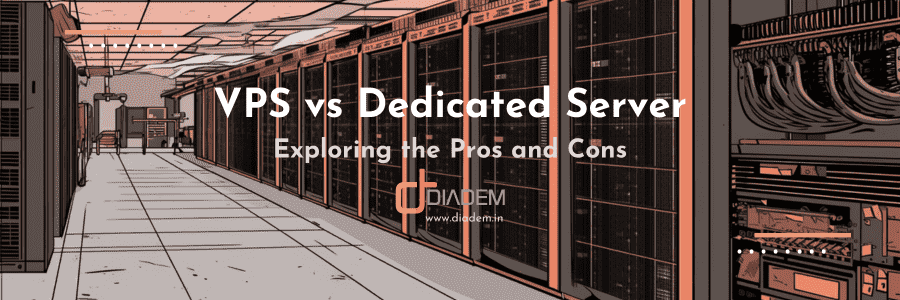Are you a beginner in the blogging world and planning to start your new WordPress Website? There is a whole new trend of blogging and its returns do seem lucrative in the long run. But starting off with a new WordPress website can be difficult without a proper To-Do list or guide to get started. Remember setting up your new WordPress Website with the right tools and plugins is essential to the success of your website.
As a website Content Management system (CMS) WordPress leads the market. Around 74.6 million sites depend on WordPress. Though WordPress has a user-friendly interface updating it with the right tools and plugins can be a challenge.
The basic thing that you should know before starting your website is about WordPress hosting. A pool of WordPress Hosting Plans from basic to managed are available in the market. Make sure you choose the right one as per your need. In this article, we will majorly discuss some tips on starting off your new WordPress Website.
Introduction
The first thing that comes to my mind is it’s free. You don’t need to pay for setting up your website. Whether you are a blogger or just launching a new online business, you don’t need to spare a single penny behind it. Unlike other CMS WordPress will give you a chance to outspread your work worldwide.
WordPress is ready-to-use CMS and perfect for beginners. This means you don’t have to hunt the options and add-ons for your website. But still, you should know the available options and what works best for your new WordPress Website.
5 basic tips for your new WordPress Website
“Congrats you’ve successfully registered your blog” – as soon as this message pops your work starts. Now apply the following steps and leave your readers spellbound.
Update your title or tagline
Choose a URL (Unique Resource Locator) for your new WordPress Website once you have registered your website. Your Website title can be anything. But, you need to focus on the fact that your title should match your business or your blog genre. This helps your reader get an idea about your new WordPress website without reading a single post from it.
Choose a Theme
Before you pick a theme for your new WordPress website you will have to keep in mind that your reader will spend more time on it. So you need to choose a comfy and homey theme for the same. Keep a track of the following points:
- Mostly you should notice that the theme you are opting for is responsive to both mobiles as well as computers and laptops. Using a responsive theme can help attract your users.
- You can also use a Comfy theme with extra plugins. For example, WPTouch Mobile Plugin.
- You can choose a premium theme from any of the providers given below:
- Woothemes
- Themefuse
- TemplateMonster
- Elegant Themes
- WPZoom and many more
Decorate your new WordPress website
Add header, background, and pictures as well as optimize them according to your website needs. Adding headers and Backgrounds is free. Therefore you can easily use them for a better look at your website. You can customize it with pictures of your choice. Try optimizing the images for your website.
Essential first pages of your website:
- About Us
- Contact
- Privacy Policy
These are three basic pages that should be reflected on your homepage. Depending on your site and its genre you can create more than these three pages. The basic content should be available and focused on your Homepage.
Frame your first introductory content
Now that you have structured your website it’s time to prepare your first post. Be it a blog or your website you have to prepare introductory content which will address your website genre.
- The first step is to research your audience. You can create a reader’s persona to know exactly what kind of audience you are targeting. It would be easy if you create content as per your consumer’s tastes. After understanding your target audience choose a topic for your write-up. The first paragraph should contain your or your company’s introduction. The second one should address your topic and details about it.
- And the final paragraph should contain a conclusion as well as a promise to write back again.
- SEO Optimization – This is the ultimate option to increase traffic to your website. There are two options first one is Internal optimization. This includes post quality content and upgrading your website with different plugins. Another one is External optimization. It includes sharing links and authorities.
- Comments on your content – Enable the comments option for each of your posts.
- Multiple User – You can add multiple users to your website, to check and post more than one content per day.
Add a site icon and a widget
Choose a site icon for your website. It will be enabled in the visitor’s browser address bar instead of the WordPress “W” logo. It makes a difference to your readers. Along with that emerges the importance of widgets. These are basically the add-ons that will give your more functions for your content. You can highlight, archive as well as add your Instagram handle with their help. There are some other specific features that can be used:
- Pop-Up to capture Subscriber: You can install add-ons that will give you the facility of a pop-up window which will attract more users.
- Social Network: Add your social profiles along with your website to share your content on a daily basis.
Now that your foundation will be ready after the above steps, you can keep writing and tweaking the new WordPress Website.
Apart from all these steps, the WordPress security guide is another basic step and topic of huge importance for every website owner. There are respective security plugins that you can use to keep your website safe. You can update these plugins to avoid Security Breaches.
You can also add extra plugins to avoid hackers and thefts from your website.
Concluding Remarks
If you are new to WordPress or you have started your new online business then hosting your website on WordPress is a great way to start your online presence. Blogs, news, and articles are one easy way to reach your targeted audience or consumer. Also, Securing your WordPress site is an essential part of running a successful website. Here is our blog on how To Secure WordPress Site with tips and tricks. We hope that the above information would help you to start up your new WordPress website. Please share your comments and feedback below for the community.