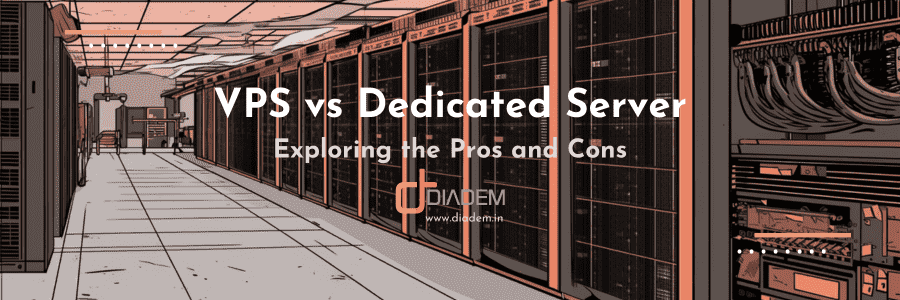Tally online on cloud servers

Web-based applications are relatively easy to move on the cloud, and most of them have already made their way onto cloud. Web-based applications just need a web browser to work whereas the desktop application needs a Windows desktop to interact. Moving desktop apps to cloud will give it boost in terms of usability and accessibility. One of such success stories in moving desktop applications to cloud servers is making Tally on Cloud. Thus, turning Tally online on the cloud servers make the idea of Tally cloud a reality.
Advantages of moving desktop apps onto cloud
- The application will be available anywhere that is connected with Internet.
- The application need not be installed on every user’s desktop. It can be accessed from a single server.
- Even applications, that don’t have a client-server architecture can be turned into a multi-user via the terminal server.
- You can cut cost by opting for light-weight thin clients instead of full-fledged desktop systems at the user’s end.
- Cloud servers have superior data backup solutions as well.
- Cloud server allows scaling of resources in case of increased server load or growing data size.
Challenges of moving desktop apps onto cloud

- You need a terminal server software to access the remote desktop of the cloud server.
- Microsoft’s own terminal server licensing and deployment in costly.
- Printing from the terminal server may be problematic due to printer driver compatibility.
- You need a good cloud service provider for a reliable cloud server who is expected to store all your valuable business data and provide a highly available connectivity.
- Cloud server being accessible from the public internet needs strong security measure for protection against hacking.
How to get it done?
- Microsoft Terminal Server, builtin with Windows by default provide only 2 concurrent session licenses. You can use a third party terminal server software like TS+ for more concurrent licenses.
- TS+ software has thin printing support over Remote Desktop. You can also use a third party software like Google Cloud Printer for printing from cloud servers.
- TS+ also allows restricting a user to a specified set of application only.
- Be sure to configure an intrusion prevention and antivirus software on the server.
- It will be prudent to opt for a cloud provider who will include managed support at Operating System level in their service plans.
Our take on cloud-based remote desktop server
We at Diadem Technologies, provide Cloud Servers pre-installed with terminal server software. It is inclusive of managed support for running accounting software like Tally online software, Cloud hosted solutions, ERP application hosting, etc. Users from multiple locations connect to those servers simultaneously over the RDP and get their work done. Once done, they just disconnect from the server. All data remains on the cloud, safe from any eventualities.