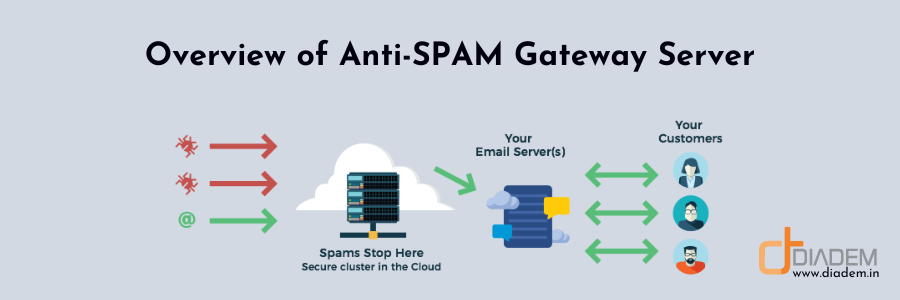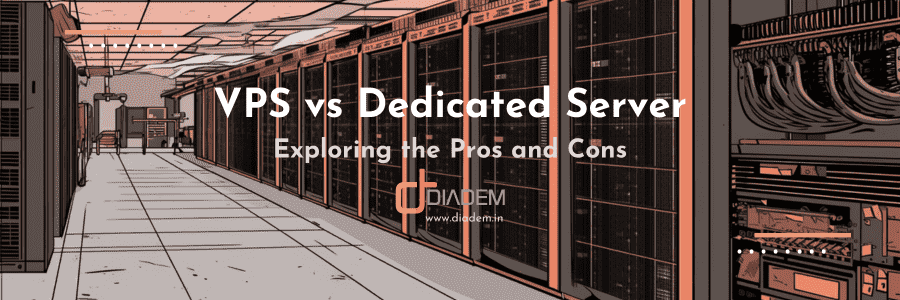The Anti-Spam & Anti-Virus System on Ubuntu Linux.
Process – How it works
The Anti-Spam System design integrates a number of different programs together to do it’s job, here’s a summary explanation as to how it works.
To help understand things, it’s important to know that Postfix is not just a single program, but rather, it’s a collection of programs that make up an entire mail server system. The implementation of the Postfix system is very basic – we’re only using Postfix as a smart email relay.
Mail Arrives: When an email is received, it’s automatically placed into the Postfix hold queue.

Figure 1
Mail is Processed: The message will then be processed by MailScanner, which uses both SpamAssassin and Clam Anti-Virus to perform it’s analysis of the message. SpamAssassin also checks the various blacklist servers out on the Internet as well. Once that’s done, if the message is not spam, it’s moved into the Postfix Incoming directory for Postfix to continue processing the message.

Figure 2
Mail is Delivered: A different part of Postfix is notified when a new message appears in it’s incoming folder. When it finds a message in that folder, it immediately processes the message for delivery.

Figure 3
This is a dedicated anti-spam and anti-virus email gateway server using software available for free/open source on the Internet. For Anti SPAM gateway requirements are below.
- OS: Ubuntu 8.04 LTS
- Software Requirements:
- Postfix Mail Server.
- SpamAssassin
- MailScanner
- ClamAV Antivirus
- SPAMHAUS RBL check
For installation and configuration you can send us a mail at support (at) diadem (dot) co (dot) in.