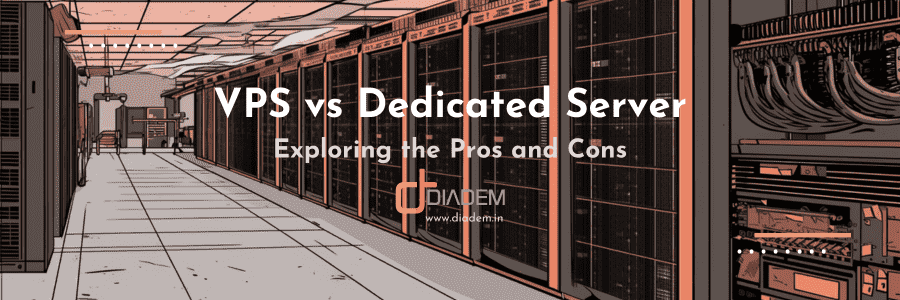Hyper-V Virtual Machine Data Protection with Microsoft DPM 2012 R2
Virtual Machine Data Protection is an important requirement of clients hosting their VMs on public, multi-tenant hosting environments and Item Level Recovery (ILR) of files and folders is very useful and time saving feature for any backup solution. Microsoft has already added this feature in Microsoft DPM 2012 R2 (Data Protection Manager), and it works for even the VHD / VHDX backups, taken from Hyper-V hosts. Only catch in this is that, it requires the Hyper-V feature enabled on the DPM servers.
Nowadays most DPM servers run within VMs as they have the advantage of better scalability and easier storage management. But MS Hyper-V do not allow nested virtualisation. As a result, when you try to add the Hyper-V role within a VM from Server Manager -> Manage -> Add Roles and Features, it will give you an error as seen below.
Hence, to enable Hyper-V features within DPM VM, you have to use DISM (Deployment Image Servicing and Management) command line tool. What a workaround! MS is always the master of workarounds, since the DOS days. You have to run the following commands in command prompt –
DISM /Online /Enable-Feature /FeatureName:Microsoft-Hyper-V DISM /Online /Enable-Feature /FeatureName:Microsoft-Hyper-V-Management-Clients
DISM /Online /Enable-Feature /FeatureName:Microsoft-Hyper-V DISM /Online /Enable-Feature /FeatureName:Microsoft-Hyper-V-Management-Clients
Once all those feature enabling, updates and cycles of reboots are over, open the Data Protection Manager (DPM) console. Then go to the recovery section and double click on the recoverable VHD file for any available recovery point date and time.
To your surprise, it will change to a level below and show the entry Virtual Machine Volume.
Our Windows 2012 R2 Cloud VPS hosting includes virtual machine data protection for our client hosted Hyper-V VMs thereby offering our clients complete data protection of their hosted VMs on our Uptime Certified TIER IV DC hosting facility in India.
Recommended readings:
- https://social.technet.microsoft.com/Forums/windowsserver/en-US/41428c08-efa5-4a80-b36d-b044066e35d6/installing-hyperv-role-inside-vm-in-hyperv-2012-server?forum=winserverhyperv
- https://community.spiceworks.com/topic/711748-data-protection-manager-2012-r2-help-with-hyperv-host-file-level-backups?page=1#entry-4144579