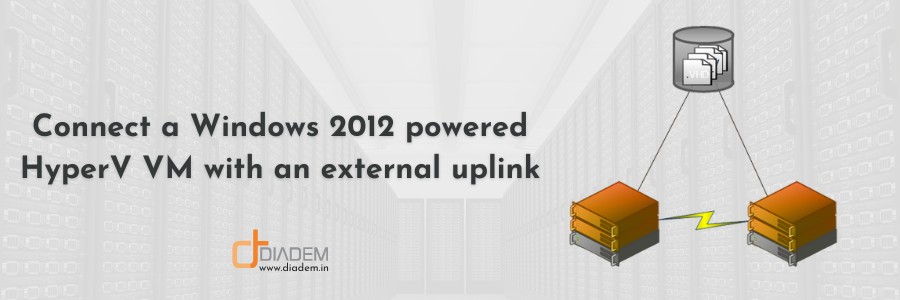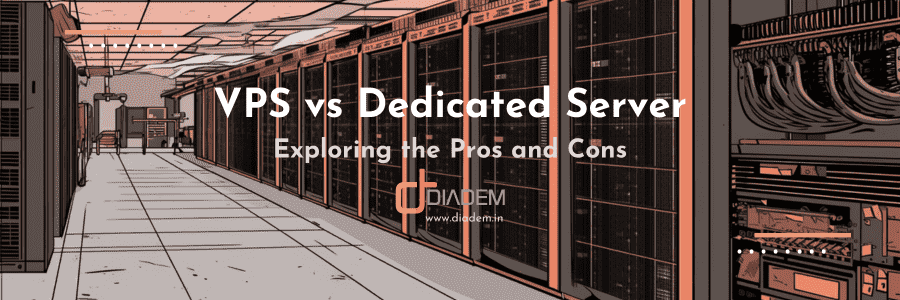Recently, we needed to connect a Hyper-V VM to a separate ISP network which was out of our network and routing infrastructure as per a client request. Our uplink provider delivered us a cross cable link from their switch and they had assigned a set of IP addresses which we could route to this VM.
While setting up an out of bandwidth server on a dedicated server is straight forward, setting this up on a VM required us to add another NIC card on the node on which this VM was hosted and then we then performed the following additional steps on the Windows 2012 Server OS.
What we did to achieve this is as following –
- We connected the network cable to an unused network adapter on the Hyper-V hardware node but did not configure any IP address there.
- Then we created a Virtual Switch in Hyper-V management console, selecting the desired network adapter as External Network.
- Then uncheck the “Allow management operating system to share the network adapter” option bellow it and save.
- Now this network is assigned to the client VM. This virtual network adapter is now unavailable in the Host OS and only available in the Guest VM.
- Assign the IP provided by ISP to the virtual network adapter inside the client VM.
That’s it and the server was configured on an external network which was out of our routing infrastructure and directly connected with our uplink ISP.
To know more about our Windows 2012 Hyper V enabled Cloud VMs and the benefits available, please click on the linked URL.