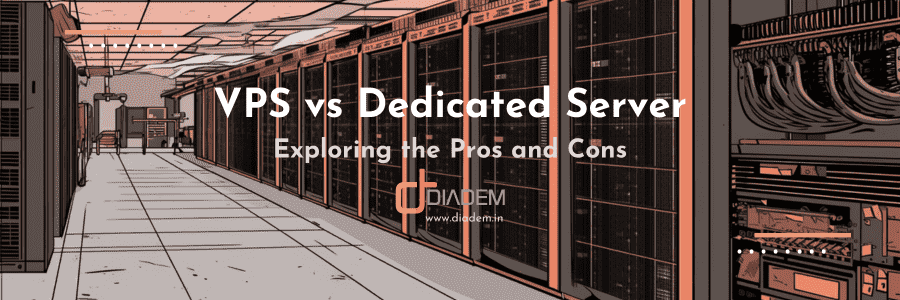If you have forgot your Plesk admin password and the forgot password option is also linked to an invalid email id, following is the method to recover your Plesk admin password for Linux and Windows Servers.
For Plesk Linux:
Login to your server by SSH, with root privilege and run:
# cat /etc/psa/.psa.shadow
You will see the current password in Plan Text form.
For Plesk Windows:
Login to your server from Remote Desktop Connection, with administrator rights and run:
“C:Program FilesParallelsPleskadminbinplesksrvclient.exe” –get
And you will see a Windows Box with your admin password.
Note: If your Plesk installation is older the file will be located in C:Program FilesSWsoftPleskadminbin
Note: If you are running Windows x64 (Dedicated or virtual) the path will be: C:Program Filex (x86)ParallelsPleskadminbin (Parallels folder may be SWsoft on older plesk installs)
[ratings]