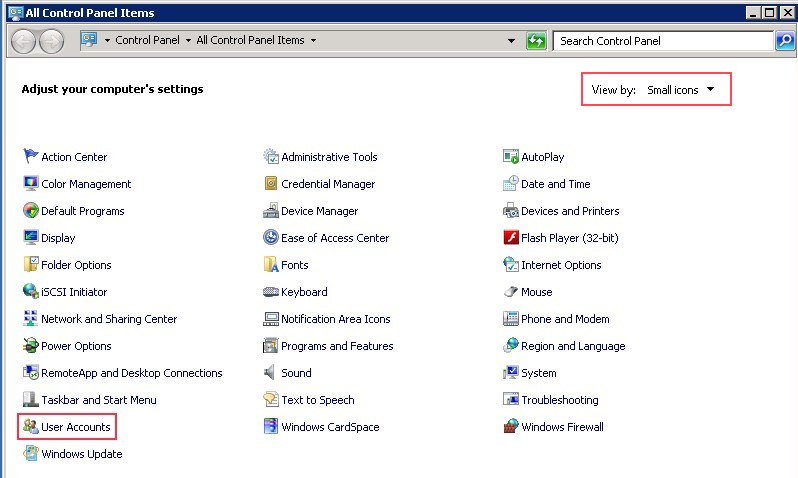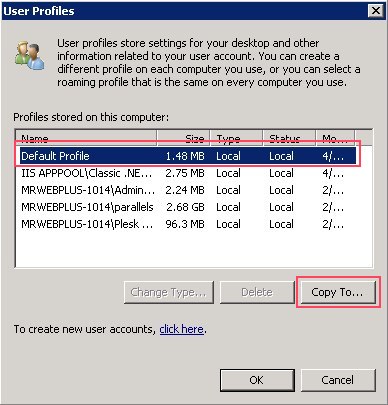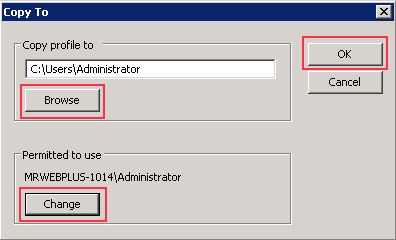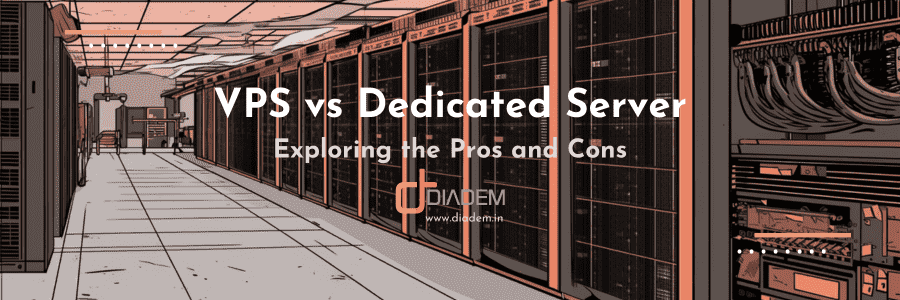Applies to:
Windows 2008 R2 Parallels Virtuozzo Containers
Description:
While logging into Administrator account through RDP on a VPS after a reboot, a blank screen or recycled svchost.exe property page is shown. Rebooting the VPS does not resolve the issue.
Cause:
This problem is caused by corruption of the Administrator account profile.
Solution:
On the hardware node run the following command from command prompt, in order to enter the container.
[sourcecode wraplines=”false” collapse=”false”]
vzctl enter <Container_ID>
[/sourcecode]
(Conatiner_ID can be obtained by running the vzlist –a command.)
Now you will get the C:Windowssystem32> prompt in the terminal, indicating that you have entered the container. In the C:Windowssystem32> prompt run the following commands, in order to create another account and make it a member of Administrators group on the container.
[sourcecode wraplines=”false” collapse=”false”]
net user <username> <password> /add
net localgroup administrators <username> /add
[/sourcecode]
Now RDP into the affected container, using this new username and password.
After you successfully login into the container, make sure from task manager that Administrator account is not logged into the container. If Administrator account is still logged into the container, then log off Administrator from Task Manager, running with elevated privilege.
Then copy all important files from C:UsersAdministrator folder to another folder for safekeeping and delete the C:UsersAdministrator folder.
Next login into the Administrator account. This account will use a temporary profile path due to absence of C:UsersAdministrator folder. Now create the C:UsersAdministrator folder again.
Then go to the windows Control Panel. Inside control panel select Small Icon view and click the User Accounts icon or link.
Inside User Accounts click on the Configure advanced user profile properties link on the left panel. It will popup User Profiles dialog.
Inside User Profiles dialog, select the Default Profile and then click Copy To button. It will pop up the Copy To dialog.
In Copy profile to section, browse and select the path C:UsersAdministrator and in Permitted to use section click change and select the Administrator user. Then click Ok.
Now the Confirm Copy message box will pop up with the message – “C:UsersAdministrator already exists. The current contents of this directory or this file will be deleted during this operation. Are you sure you want to continue?