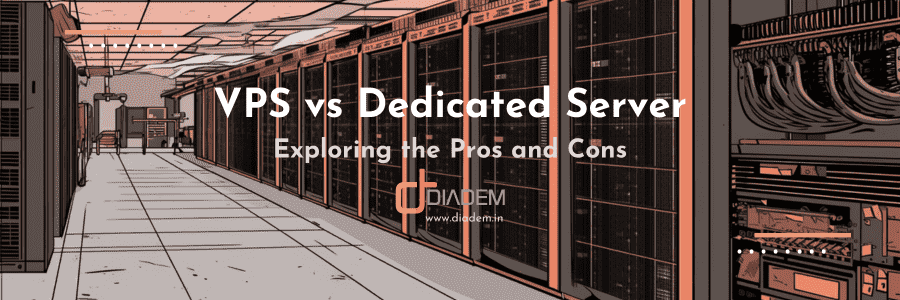What is Zimbra?
Zimbra is an open-source email and collaboration platform that has been developing for over 10 years. It offers a full range of features, including email, address book, calendar, chat, file storage and sharing, and social networking integration. You may want to check out the link for instructions on how to install Zimbra on CentOS 7.
In this administrator guide, we’ve provided you with some essential information about Zimbra admin that you should be aware of. You can learn how to change your Zimbra admin password, access the Zimbra admin interface, Zimbra admin port, etc. Additionally, we have explained what delegated administration is, it’s limitations and how to create a delegated admin in Zimbra.
Looking for a Zimbra Hosting Provider?
Check out Zimbra Cloud Hosting Plans
and Request For a FREE Demo
What is the Zimbra Administration Console?
The browser-based user interface for controlling Zimbra servers and mailbox accounts is known as the Zimbra administration console. The admin account and password are created when you install and configure Zimbra Collaboration Suite. Once the installation has finished, the administrator can access the console using the admin username and password.

What are Zimbra Administrator Accounts?
The admin account was created when you installed and configured Zimbra Collaboration Suite. Only accounts with the administrative role can access the administration console to manage accounts and server configurations. It is possible to create multiple administrator accounts. All administrator accounts have the same rights.
The global administrator account is initially created with a password when you install and configure Zimbra Collaboration Suite.
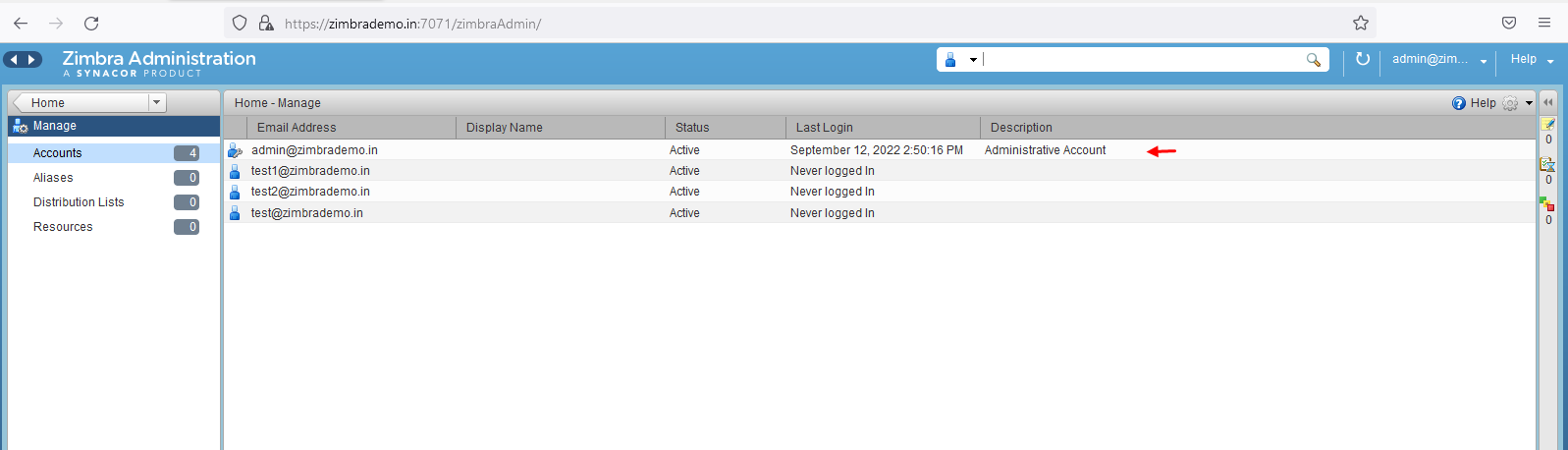
Zimbra Admin Console Access
To access the Zimbra admin console, use the following Zimbra admin URL: https://server.domain.com:7071/. Through this URL, the Zimbra admin page will open, then enter the admin username and password configured during the Zimbra installation process. For example, admin@nulldomain.com.
Where the server.domain.com is the hostname of the currently running Zimbra server, the hostname can also be replaced with an IP address, and the default HTTP listen port is 7071.
By default, Zimbra admin console port 7071. If the Zimbra proxy is configured and the AdminConsole port is set to 9071, then configure the attribute “zimbraWebClientAdminReference” with the correct Admin URL and port :
[root@zimbrademo ~]$ su - zimbra
[zimbra@zimbrademo ~]$ zmprov mcf zimbraWebClientAdminReference
"https://mail.example.com:9071"
After running the above commands, try to connect to the admin console link and check the URL redirection. If it still does not redirect to port 9071, use “zmprov FC -a all” to clear the cache on all servers, restart the mailbox service on the mailbox servers, and then check the admin console link again…
[zimbra@zimbrademo ~]$ zmprov fc -a all
If the Zimbra admin console is not loading?
Firstly double-check the URL and port you use to access the admin panel. Also, you need to check that all services are running or not using “control status” and then restart the Zimbra services. You can also check the login/var/log/zimbra.log and under /opt/Zimbra/logs.
[root@zimbrademo ~]$ su - zimbra
[zimbra@zimbrademo ~]$ zmcontrol status
[zimbra@zimbrademo ~]$ zmcontrol restart
Situation 1
After upgrading the Zimbra server, the admin and user login page is not loading.
Resolution
[root@zimbrademo ~]$ su - zimbra
[zimbra@zimbrademo ~]$ zmprov ms `zmhostname` +zimbraServiceEnabled mailbox
[zimbra@zimbrademo ~]$ zmmailboxd start
Situation 2
Admin console page shows you blank with the below error.
For Chrome: Check the "inspect element" in the console section.
For firefox: Check "web console" in the console section.
If the above issue is encountered, ZaMsg.properties file corruption on the Zimbra server may be possible.
Resolution
To fix this issue, take a backup of the current ZaMsg.properties file and then copy this file from any other working ZCS server or mailbox server(in the multi-server environment) on the same version and same patch as the ZCS server.
Once the file has been copied to the affected server, then set the correct ownership and permissions as below,
[zimbra@zimbrademo ~]$ cd /opt/zimbra/jetty/webapps/zimbraAdmin/WEB-INF/classes/messages
[zimbra@zimbrademo ~]$ chmod 664 ZaMsg.properties
[zimbra@zimbrademo ~]$ chown zimbra:zimbra ZaMsg.properties
Clear the ZCS server cache
[zimbra@zimbrademo ~]$ zmprov fc all
Zimbra Admin Types
Two types of administrators can be created in the Zimbra server:
- Global Administrator
- Domain Administrators
Zimbra Global Administrator
- Global admins are the main administrators of the Zimbra collaboration server and manage domains and all accounts, monitoring and maintaining the health of the Zimbra mail system.
- The Global admin can create additional Delegated Administrator accounts and Delegated Administrator group distribution lists.
- Global Admins grants access privileges to various administrative tasks and resources to each Delegated Administrator account or group of Administrators.
- Administration tasks can be performed either from the administration console or using the Zimbra Command Line Interface (CLI) tools.
Major responsibilities of global administrators include configuring the following:
- Global settings define the default global values for servers, accounts, COS, and domains.
- Classes of Service (COS) set users’ mail accounts’ default attributes and features.
- Domains settings, GAL settings, and authentication settings.
- Server services, MTA, IMAP, and POP.
- User accounts, aliases, and distribution lists assign a COS to an account or configure an individual account’s features and preferences.
- Back up schedules so that Zimbra mail servers can be restored in case of a system failure.
- General maintenance and monitoring of the email system.
Zimbra Domain Administrator
A Zimbra domain administrator can create and maintain accounts, aliases, distribution lists, and calendar resources in a specific domain. The Zimbra global administrator configures the domain’s global settings, account features, and preferences. All accounts on the domain are assigned the same COS. Responsibilities of domain administrators
- Edit account information
- Change passwords
- Change the status of an account.
- Create, delete, and move aliases
- Create, modify, and delete distribution lists
- Assign other users as administrators
- Download and run the import and migration tools
- View mailbox quotas
The domain administrator can also set mailbox quotas if the global administrator configures the domain administrator to modify the account mail quota.
How to reset Zimbra admin password from CLI?
For admin, there is no preset Zimbra admin default password. The password must be set during the installation of Zimbra as it was in an unset stage. You can change the password – from either the Administration Console or the CLI – at any time. You could reset the Zimbra admin password from the CLI if you forgot it.
If you want to change your existing password, then follow these steps.
- Log in to your Web Admin Panel.
- To access the existing account management section, select the Manage button, then accounts from the displayed options from the Zimbra Admin console.
- Select the Account Name you wish to change the password to, then Right click on the Account Name, select Change Password from the popup menu and set the password.
In case you need to reset the passwords for the Zimbra Administrator user from the shell, please follow the below steps.
[root@zimbrademo ~]# su - zimbra
[zimbra@zimbrademo ~]$ zmprov sp admin@nulldomain.com
Moreover, you can obtain a list of all Administrators with the next command:
[zimbra@zimbrademo ~]$ zmprov gaaa
Zimbra Delegated Admin
What is a Zimbra Delegated Admin?
Delegated Administrators are granted customized administrator roles by the global administrator to manage different tasks from the Administration Console. A delegated admin can create/delete/modify account, distribution list, alias.
What actions are permitted by a Delegated Admin in Zimbra?
Delegated admin is a new concept in the world of content writing. t’s a user-friendly interface that allows you to manage your content
-
View a list of all domain accounts with Delegated Administrator privileges.
-
Delegated administrator rights allow for the editing of any user account on any domain.
-
Edit any alias, distribution list or resource in any domain they are granted Delegate Admin rights for.
-
Create an account on a domain they are granted Delegated Admin rights to manage.
What actions are not permitted by a delegated Admin in Zimbra
“Delegated Admin” is a person who is in charge of a certain task and is not responsible for it.
-
Modify a Global Admin account.
-
Assign Global Admin or Delegated Admin privileges to a user.
-
View a list of accounts from other domains.
-
Edit any user account belonging to any other domain
-
Edit any aliases, distribution lists and resources associated with another domain.
-
Edit COS settings
How to create a Delegated Admin in Zimbra?
Create delegated admin account with required AdminConsole UI component.
[root@zimbrademo ~]# su - zimbra
[zimbra@zimbrademo ~]$ zmprov ca DELEGATED-ADMIN@nullDOMAIN.COM
zimbraIsDelegatedAdminAccount TRUE
zimbraAdminConsoleUIComponents accountListView
zimbraAdminConsoleUIComponents downloadsView
zimbraAdminConsoleUIComponents DLListView
zimbraAdminConsoleUIComponents aliasListView
zimbraAdminConsoleUIComponents resourceListView
Now assign the following grants.
[zimbra@zimbrademo ~]$ zmprov grr global usr DELEGATED-ADMIN@nullDOMAIN.COM adminLoginCalendarResourceAs
[zimbra@zimbrademo ~]$ zmprov grr global usr DELEGATED-ADMIN@nullDOMAIN.COM domainAdminZimletRights
[zimbra@zimbrademo ~]$ zmprov grr domain DOMAIN.COM usr DELEGATED-ADMIN@nullDOMAIN.COM domainAdminRights
[zimbra@zimbrademo ~]$ zmprov grr domain DOMAIN.COM usr DELEGATED-ADMIN@nullDOMAIN.COM domainAdminConsoleRights
[zimbra@zimbrademo ~]$ zmprov grr domain DOMAIN.COM usr
DELEGATED-ADMIN@nullDOMAIN.COM adminConsoleAliasRights
[zimbra@zimbrademo ~]$ zmprov grr domain DOMAIN.COM usr DELEGATED-ADMIN@nullDOMAIN.COM modifyAccount
[zimbra@zimbrademo ~]$ zmprov grr domain DOMAIN.COM usr DELEGATED-ADMIN@nullDOMAIN.COM countAlias
[zimbra@zimbrademo ~]$ zmprov grr domain DOMAIN.COM usr DELEGATED-ADMIN@nullDOMAIN.COM -configureAdminUI
[zimbra@zimbrademo ~]$ zmprov grr domain DOMAIN.COM usr DELEGATED-ADMIN@nullDOMAIN.COM -get.account.zimbraAdminConsoleUIComponents
[zimbra@zimbrademo ~]$ zmprov grr domain DOMAIN.COM usr DELEGATED-ADMIN@nullDOMAIN.COM -get.dl.zimbraAdminConsoleUIComponents
[zimbra@zimbrademo ~]$ zmprov grr domain DOMAIN.COM usr DELEGATED-ADMIN@nullDOMAIN.COM -set.account.zimbraIsDelegatedAdminAccount
[zimbra@zimbrademo ~]$ zmprov grr domain DOMAIN.COM usr DELEGATED-ADMIN@nullDOMAIN.COM -set.dl.zimbraIsAdminGroup
You can now log into Zimbra Admin with the new admin account. Below is a screenshot when login in with a new admin.

Top 5 Zimbra CLI Commands
1. Check Zimbra services status
[root@zimbrademo ~]# su - zimbra
[zimbra@zimbrademo ~]$ zmcontrol status
2. Mail queue check and drop invalid emails from the zimbra mail queue
To check zimbra mailq
[zimbra@zimbrademo ~]$ mailq
To drop zimbra mailq
[zimbra@zimbrademo ~]$ /opt/zimbra/common/sbin/postsuper -d ALL deferred
3. Check Zimbra log
[zimbra@zimbrademo ~]$ cd /var/log/
[zimbra@zimbrademo log]$ cat zimbra.log
4. Get a list of all users in Zimbra from CLI
[zimbra@zimbrademo ~]$ zmprov -l gaa
5. Reset the Password for a Zimbra user
[zimbra@zimbrademo ~]$ zmprov sp user1@nullzimbrademo.in Password
Zimbra Admin Resources
To know more about Zimbra Admin features and functionality, please review the following URLs:
Book a Free Consultation with a Zimbra Certified Expert
Diadem Technologies is an ISO 27001
Certified Cloud Provider