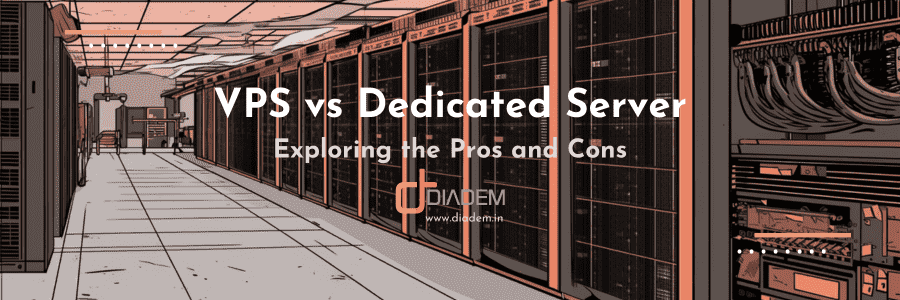We recently had a client with over 500 email ids running their email through a Zimbra 8 OSE VM hosted on our network. The name of their organisation had changed and they had registered a new domain as well. They now wanted to transition to their new domain while keeping their existing emails intact such that any email which is sent to their earlier domain is received by the same email id on the new domain.
We had planned the transition steps much in advance and the whole process was completed without any downtime. Following is a listing of the steps in case you need to plan a similar event at your end:
- Setup the domain DNS records and map the webmail, mail, zimbra and MX records to point to the existing IP. This should be done a couple of days in advance to ensure that the DNS resolution is propagated worldwide.
- Take a backup of your Zimbra Server (dedicated or VM).
- Login to the Zimbra server, change to zimbra user and run the following commands:
# su – zimbra
# zmprov -l rd [olddomain.com] [newdomain.com]
- After the domain is renamed, you need to check whether you can login to any of the email id with the new username but with the earlier password and check if you can send/receive emails through Zimbra webmail and also through your local email client.
- If the new id is working, the add another domain in Zimbra with the earlier domain name through the web admin console under
Home > Configure > Domains.
- Once the domain is added, you can map the earlier emails for the old domain as aliases to the new domain from the web admin interface by editing the email id and adding the id from the Aliases option. Alternatively, this can be done from the CLI with the following command:
zmprov aaa email@nullnewdomain.com email@nullolddomain.com
- Once again, test that the emails are getting delivered by sending an email to the alias id from an external and internal id.
- Finally, check that the webmail and zimbra admin URLs are working on the new domain as well.