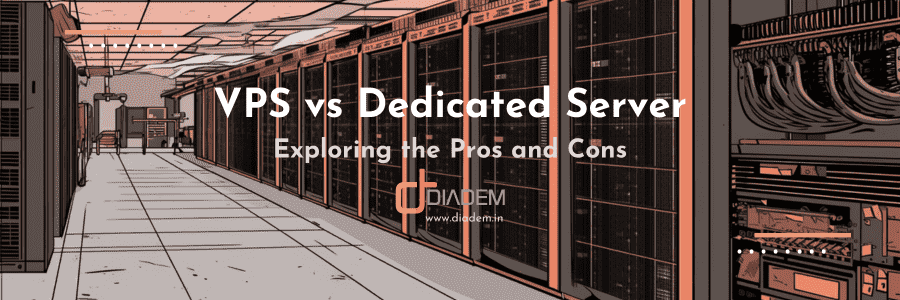Are spam emails overloading your email account? Continue reading this article on how to stop unwanted emails and block annoying emails for your business
According to data from dq india , spam messages made up 45.37% percent of email traffic in the second half of 2022. Each day, people face spam threats and other email-based attacks that can harm networks and cause data and financial loss.
Do you feel like your inbox is constantly crowded with emails from brands and companies you never wanted contact from? Unsolicited or unwanted emails clogging up your inbox can be annoying and distracting – but there are easy steps you can delete spam emails, report spam options and block the sender.
Risks of incoming email spam
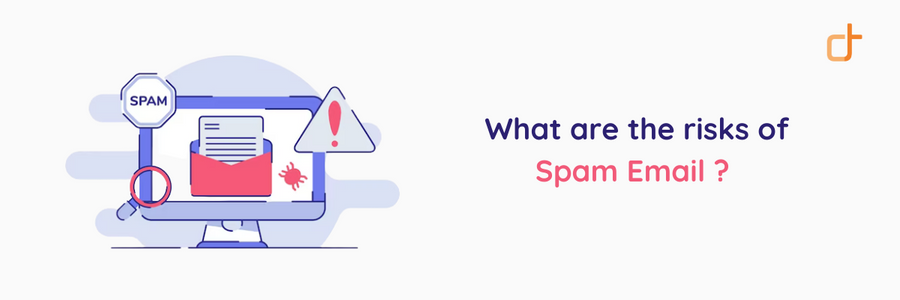
- Phishing attacks: Spam emails can have harmful links that steal your personal info.
- Malware infections: Spam emails with malware can harm your computer and networks.
- Network vulnerabilities: Incoming spam can exploit network security weaknesses.
- Unsolicited advertising: Spam emails clutter up your inbox with ads and marketing messages.
- Data theft: Spam email can be used by spammers to collect sensitive information.
- Financial loss: Spam email often has harmful links that can steal financial information.
- Network congestion: Spam emails slow down your system and productivity by consuming network bandwidth.
Where are those spam emails coming from?
Spam emails can come from a variety of sources, including hacked email accounts, phishing scams, and malicious links & free software downloads.
Sometimes spammers will purchase lists of email addresses to send their messages to, while other times they use automated programs to generate random addresses to target. It’s important to be cautious when opening emails from unknown senders and to never click on any suspicious email or malicious link or attachments, it’s also helpful to have a report spam button in your email client.
How can we prevent receiving unwanted spam emails?
To prevent this from happening & take back control of your inbox:
- Enable spam emails filters in email settings
- Be cautious when giving out email address online
- Unsubscribe from unwanted newsletters and promotional emails
- Mark suspicious emails as spam, don’t reply or click on them
- Use multiple email addresses for different purposes to avoid spam emails and keep your inbox organised
Benefits of using a Spam Filter
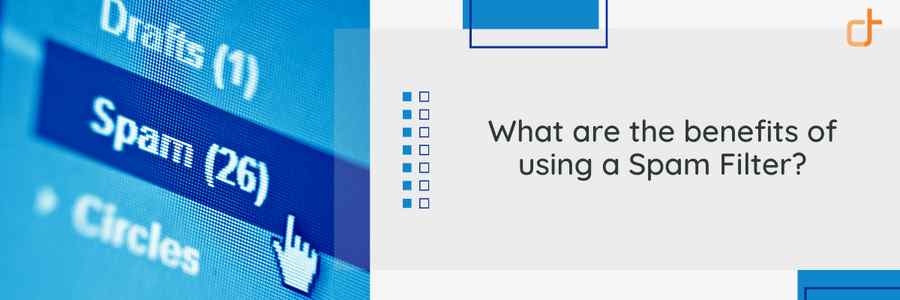
Improve Efficiency: Improve email efficiency by reducing the manual sorting of spam folder messages.
Blocks Unwanted Messages: Spam filters can block messages from unwanted senders or domains.
Reduced risk of Cyber Attacks: Advanced security measures prevent cyber-attacks and limit email malware threats spread.
An additional layer of Spam Protection: You can integrate spam filters with other security software for added email protection.
Comes With 24*7 Customer Support: Our 24/7 customer support minimizes interruptions with quick and efficient solutions.
How does a Spam Filter work?
Filter block emails that are harmful and unwanted before they reach the inbox, protecting users.
- Spam filters analyze incoming emails with algorithms.
- They look for patterns like keywords, capitalization, and links/attachments.
- Filters may check the sender’s email against a list of known spammers or blocked senders & certain IPs.
- Users can customize settings with whitelists (approved senders) and blacklists (blocked senders).
- Advanced filter spam uses third-party spam filters to improve accuracy in detecting spam emails and block emails.
Individual Spam Filters Vs Centralized Filtering
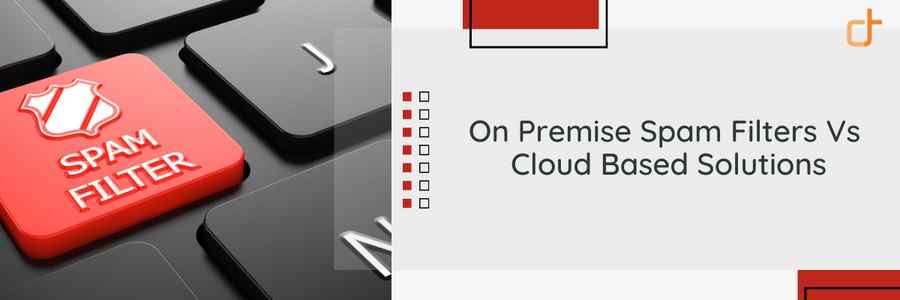
Why blocking unwanted emails for individual users is not a long-term solution?
- Block emails for individual users is a short-term solution each user will need to manage their individual blocked senders list.
- Spammers can easily create new online accounts to continue sending unsolicited messages
- Advanced filtering techniques are necessary to block spam email attachments and malicious code.
- Legitimate marketing emails should still be allowed to reach the inbox with an unsubscribe button.
- A proactive approach to email security is necessary to adapt to evolving threats over time.
Effectiveness of a cloud-based antispam filter
- Cloud-based antispam filters block spam email addresses and reduce phishing email risk.
- They adapt to new threats in real-time and can be applied across an entire organization with minimal setup to simplify blocked addresses from reaching the primary inbox of the user.
- The filter becomes more accurate at identifying spam messages and phishing attempts as more data is collected.
- Cloud-based antispam filters save time and improve security and privacy.
- However, education on identifying phishing attempts is still important as no filter is perfect.
On-premise vs cloud-based antispam filters
- On-premise antispam filters: On-premise antispam filters are more expensive to manage as they require hardware and software resources to be allocated on-site. Some key features of on-premise antispam filters are
- Customisation: On-premise solutions offer more customization and control over filtering rules.
- Security: On-premise antispam filters enhance security and privacy option by keeping data within the company’s network
- Latency: On-premise email filtering can lead to lower latency due to the local processing of email spam on the same network.
- Management: The management overhead of managing spam email is higher on an on-premise solution.
- Cloud-Based Antispam Filters: Cloud-based antispam filters are hosted remotely by third-party providers and accessed via the internet. Some key features of on-premise antispam filters are
- Scalability: Cloud-based solutions are easily scalable to meet organisational needs.
- Cost-Efficiency: Cloud-based solutions are more cost-efficient due to an opex model without an upfront investment.
- Spam filter effectiveness: Cloud-hosted antispam solutions are updated on a daily basis on a global scale with data breach events and blacklisting of email sender details so they are more effective in having lower upfront costs with pricing based on usage or subscription models.
Block spam emails with Diadem Premium Antispam Solution.

Diadem Technologies offers a robust cloud-based antispam filtering, spam detection, and spam protection solution for businesses to secure their email system. Key features include:
- Secure emails with multi-level protection
- Easy setup, management, and customization
- Protect your network against threats
- Real-time suspicious activity notifications
- Expert support and guidance from our technical support team

Key Features of Diadem Premium Anti-Spam Solution
Diadem’s Anti-Spam protects your email inbox from unwanted emails and spam messages with multiple features, including a junk mail option and a spam button.
Search Anti-Spam Logs and Email Quarantine
Search Anti-Spam Logs: Checking your email server’s spam message filter log can help you identify spam patterns and block senders across multiple accounts.
Email Quarantine: Automatically moves spam folder to a quarantine folder, keeping your inbox clean. You can review it before deletion.
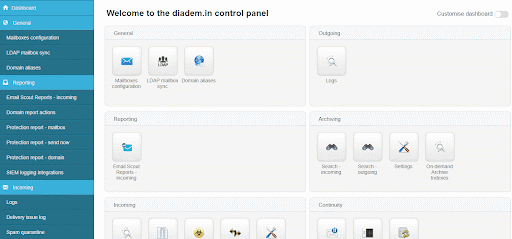
Email Blocklist
Block the sender across your domain with the Block Emails list. Manage your block lists at different levels for maximum flexibility.
- Admin Level Blocklist: Control sender and recipient email addresses for all your domains in one place.
- Domain Level Blocklist: Manage sender and recipient email address specific to the current domain.
- Email Level Blocklist: Personalise your own sender Block email lists.
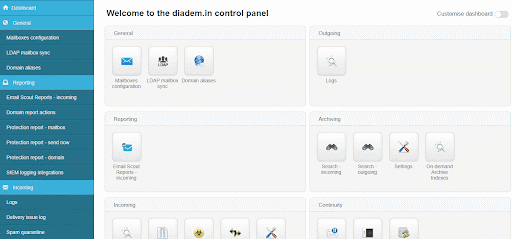
Email Whitelist
The Incoming Allow list Filtering Rules page lets you manage which emails go to your inbox. The Email Whitelist has Admin, Domain, and Email level whitelisting options for more control.
- View the Existing Filtering Rules: For the domain’s incoming mail.
- Create New Filtering Rules: For the domain’s incoming mail.
- See the Default, Global, and Inherited rules: For incoming mail and mailing lists.
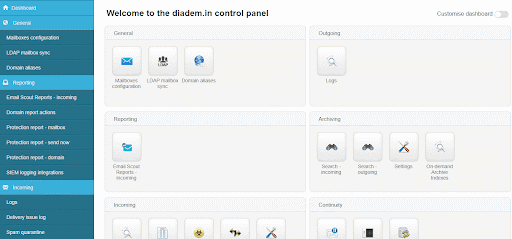
Use Custom Antispam Filtering Rules
Spam filtering gives you the power to block or allow certain types of emails based on specific criteria.
- Block or Allow emails from specific senders: Create email rules to receive or block messages from specific senders.
- Block or Allow emails with specific subject lines:Customise your email inbox by creating rules to either block or allow emails with subject lines keywords.
- Block or Allow emails with specific attachments: Create a rule with file extensions to either always receive or block email attachments.

Email spam block – Post Conclusion
Spam filtering gives you the power to block or allow certain types of emails based on specific criteria.
- Unwanted emails can be a real nuisance, but there are things you can do to stop them from cluttering up your inbox. Using a service like our advanced spam filter and/or blocking individual senders through email services can help reduce the amount of junk mail you receive.
- Additionally, opting out of mailing lists and setting up rules for sorting incoming messages may further decrease the volume of unwanted emails washing up in your inbox.
- Taking these steps will enable you to keep your email box clean, secure, and free from any unnecessary frustration or hassle.
Checkout our other posts on how to block spam emails:
- What is Email Spoofing and How can you Mitigate it?
- 3 of the Best compared Email Hosting Providers in India
- How to report spam from Google, Yahoo and Hotmail email ids
- How to get free email with hosting for Custom Domain?
At Diadem Technologies, we provide a range of services such as email hosting, Elastic Cloud Hosting, web hosting and virtual private server (VPS) offerings for both Linux VPS India and Managed Windows VPS. When it comes to the security of your business’s email system, you can trust in our dedication to customer satisfaction.
Looking to Put An End to Unwanted Emails?
Take action now and learn how!