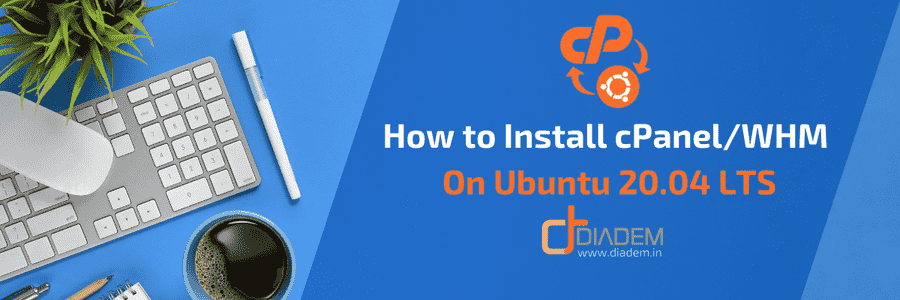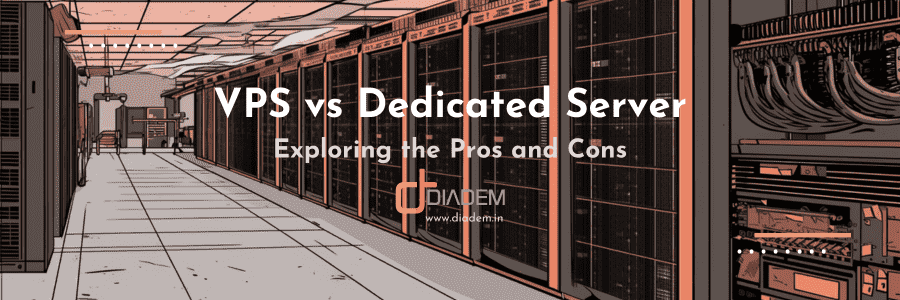If you want to redirect all incoming TCP traffic on port 80 to a custom port say 8089 on the local machine, then xinetd is a good option. Xinetd, the Extended Internet Daemon, is an open-source super-server daemon which runs on many Unix-like systems and manages Internet-based connectivity.
Follow the below steps redirect to the 80 port.
Login to your Linux server as super user i.e. ‘root’.
Create a file under /etc/xinetd.d/ folder as http_redirector
# vi /etc/xinetd.d/http_redirector
Now add the following entries in the files.
service http_redirector
{
type = UNLISTED
disable = no
socket_type = stream
protocol = tcp
user = root
wait = no
port = 80
redirect = 127.0.0.1 8089
log_type = FILE /tmp/httpredirector.log
}
Restart the xinetd service.
# service xinetd restart
That’s all you are done.